In physical meetings or conferences, we try to make a good impression (showing respect) with nice cloth, cool socks or shoes.
Since month I wanted to do this quick „amateur“ video to show you, what big differences the right digital tool-set for virtual or hybrid meetings makes. „Better done than (never) perfect (done)“ – it now became a 2 hour production… and I added many improvement tipps about what I have learned so far.
Please spend some thoughts on your „digital reputation“, who is responsible for it and how you want to be „seen“ or „heard“ by your audience, customers, colleagues, your team or leaders – it’s worth it.
Video takes just 5 Minutes.
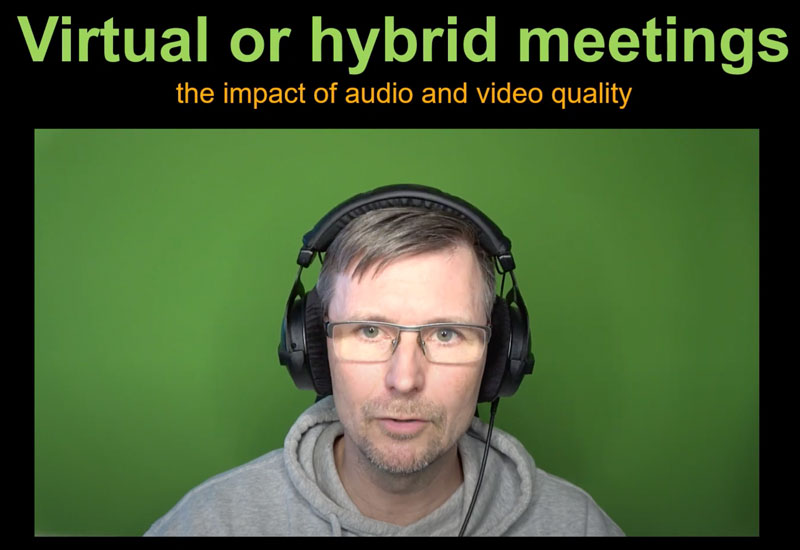
It really matters, what camera, microphone and light you are using to show your respect for the ones on the other side of the video conference.
Besides, blurry pictures (I assume and hope you are using the camera to build trust and better understanding!) and shallow sound makes it so hard to follow your presentation or discussion.
Don’t blame the bandwidth or „IT“, take responsibility and find out, what works best for you – I recommend doing it with a friend or colleague, to get a personal feedback on how „you come across“!
I am not paid for this video, all equipment is private and purchased in shops over the last years. My intention is to make you experience, what difference various microphones and cameras can make. I name the products as reference, but intentionally do not link to shops or brands.
You will see and hear the pure tools, WITHOUT any additional settings to optimize – of course each product can be improved by using it correctly (e.g. distance to your microphone, the right position to a window or how much background noise you have) or using software and even hardware upgrades.
Some basic tips:
LIGHT!
- Don’t have a bright window in your back (even a strong ring-light can not win against the sun)
- Best light comes from front left or right (ideally both) above
- don’t mix various light sources (LED, Bulbs, natural light…) this confuses cameras because of color temperature
- Be aware that the sun turns and goes down (you should not have direct sun in your face or on your screen/camera – and in early or late meetings – turn on the lights in time)
- To optimize even further, find a good position for your (ring)light, so you don’t get so much disturbing reflections if you wear glasses – like in my case.
SOUND:
- Don’t use the built in poor Notebook microphone – except you have a very high quality device
- A cable headset (e.g. from your smartphone) provides VERY good quality (ensure your notebook can handle a combined microphone-headset)
- you can get cheap usb microphones – almost all are better than built in ones
- Get close to the microphone – loudness and quality fades away exponentially with distance
- Make sure you don’t create noise by moving your head, or get too far away from the microphone
- I did not show a headset with microphone – they are pretty good with the mic attached (ideally you can swing it out of your face) – here it does not matter if you turn your head
- When using table microphones, ensure there is no noisy equipment on the same surface (hard drive with fan, ticking clock, tapping loud on your keyboard
- turn smartphones off – also vibration can be annoying
- I can not recommend wireless, bluetooth or DECT headset – with most of them, you will get problems – if you are not a real nerd
VIDEO:
- todays built in cameras are quite decent – light makes the most difference!
- there are webcams from 10€ up to a couple hundreds – 4K only helps if everyone has very high bandwidth
- Video-cameras always provide a dramatically sharper, more steady and crisp picture, but you might need a „converter“ – cam-link, to turn it into a „streaming camera“ – needed for video conferencing
- As you can see in my video – too high quality can lead to de-sync audio/video when recording, as it takes a lot of computing power
- Take care of your background – not to much clutter, maybe nice (color) lights or a green screen (not all video conferencing tools support that) or use background blurring to put focus on your face (or add privacy to your home)
- Make sure your face is in the upper third of the picture and uses a decent amount of space (many faces are squeezed to the bottom, very small with a lot of wall behind) – this is important, as that ensures that your audience can „read“ your face expressions > building trust
- You can „zoom“ your head-size by moving closer to the camera (if the camera does not support zoom)
GADGETS:
- I would recommend a microphone „arm“ with vibration decoupling, if you spend more money on a good microphone, it’s not in your way and there are many sounds on a table, which can be picked up…
- There are various lights available. LED saves money, is quite cheap already, has a constant color temperature (some can even adjust it) and they don’t heat up your face.
- Ring-Lights reduce most shadows in your face and make you look „better“ – they start at 30€
- Currently I don’t see the value of a green screen if you are not really getting into video production. Typically all offers screens (2×3 meters) are anyhow way to small to cover your full background
- Mixer… expensive, many options for those who want to play or become more professional or record podcasts
- Loudspeaker are comfortable as you don’t have to wear them all day, but be aware of echo, noise and keep them away from microphones – best you don’t use them
- Conference Speakerphones – are probably the most versatile combinations for audio (microphone and speaker) as their technology will typically eliminate echos and noise
- Putting your keyboard and mouse on a „Felt-mate“ reduces the keyboard typing sound – I also put a big felt-banner in front of my desk to reduce the echo in my room – gives a more solid tone
As you can see – many improvements can be done for free, others will cost money.
Why should I invest in my home office equipment? Because of respect, building trust and ensuring others understand better, what I have to tell.
Many are arguing, that physical meetings are better, well I would prefer them too. Now this is not an option and looking into the near future – I would bet that the „hybrid“ work style (some in the office, others virtually connected) will be the „new normal“ (for me it has been like that since decades in an international organization)
We learned that with virtual calls, everyone sits in the first row, we can invite more people, can use synchronous and a-synchronous communication channels, video record our messages, presentations and focus in live meetings on interaction. Newsletters become webcasts, fairs become online conferences, mail pingpong is better done in a short video call…
Let’s learn and optimize our working conditions with what we learn during Corona – putting together the best of the physical and the digital world. Get on YouTube and search for equipment reviews, how to setup your Homeoffice or how to pimp your desk – it’s worth it!
One more thought:
Looking at our resources, energy consumption should also not be forgotten. Do we really need 4K video, which needs high computing power, bandwidth, storage…? In the „professional setup“ all devices (camcorder, ring light, mixer, active loudspeakers) need extra power. It’s again about Balance and awareness of all the implications of quality. It surely is too much to improve standard video meetings (still we can do a lot to improve with no money and no extra resource consumption), but if we regularly stream to global audiences, need to win large networks or produce learning materials for scalable use… it’s not wasted money to invest. (I installed a solar panel to produce the electricity I am using with my gadgets)

Schreibe einen Kommentar